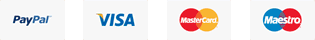Buy Computer, Laptops, Computer Desktop & Laptop Computer Sales and Repair Services
Computer For Home, Computer For Office, Purchase Desktop & Laptop Computers Repairing and Sales Services
Computer For Home, Computer For Office, Purchase Desktop & Laptop Computers Repairing and Sales Services

Computer Sales & Services Desktop, laptop, printer, scanner repairing services. We offering desktop & laptop repairs, sales, Virus removal, data recovery. Get laptop repair near me & laptop repair services near me in Mumbai. Buy new Computers, brand new laptop at budget. We do software installation and Antivirus Installations & Services. We are also dealing in second hand computers.
Get support from best technicians in Computers and laptop repair service in Mumbai. Dealing in Dell, lenovo, HP, Acer repair and services in Mumbai.
Deals in Sale & Service of all types of Computer Desktop & Laptop of HP, Compaq, Dell, IBM, Lenovo, HP. Customized services especially for you. Computer Sales and Services for all Branded Laptops, Desktops, Printers & Assembled PCs, AMC Services. Buy desktop computer, laptop near me in Mumbai. Dealing in Computers and laptop repair service in Mumbai. We do software installation and Antivirus Installations & Services. We are also dealing in second hand computers.
Best Onsite Laptop Specialize in Mumbai at Lowest Cost, With Expert technicians. Excellent Customer Service satisfaction
Specialize in Laptop and Computer Repair and Services, Antivirus Installations, Networking Maintenance, Hardware and Software Installations and Services, Data Recovery, Computer Installation and Upgrade, Hardware Replacement, Formatting, Antivirus, Amc Contract Computer & Laptop.

Buy Desktop Computer, Laptops in India Best Online Shopping Store. Choose from a range of all in one pc, tower pc, mini pc & more from top brands. As a leading online service provider, we assure you to deliver high-quality computers at an attractive price with a special discount.
Buy New Computer, Buy Secondhand Computer, Buy New Laptop, Buy Secondhand Laptop, Custom Assembled PC's, Refunished Laptop/Desktops, Branded Desktop Computer, Second Hand Laptop, Secondhand Computer, Dell Second Hand Laptop
India is home to a variety of computer brands, both international and domestic. Here are some of the popular computer brands available in India. The availability and popularity of computer brands may change over time, and new brands may have entered the Indian market
Repairing Services, New Computer Assemble & Software Installation

Computer repair, troubleshoot and maintenance service. Repair Service and Computer Repair Service in Doorstep in Mumbai Acer, Dell, HP, Lenovo Desktop Laptop Repair Services.
Professional computer and Laptop repair services in Mumbai? Remote services, including software troubleshooting and repair, software installs, diagnostics best Computer, Laptop Sale Repair & Services, CCTV Camera Installation, Biometric Setup, AMC services, Website Design etc.
Sales and Services for all Branded Laptops, Desktops, Printers & Assembled PCs, AMC Services
New Computer Purchase: A Guide to Making the Right Choice. Whether you need a computer for work, education, entertainment, or all of the above, making the right choice when purchasing a new computer is crucial.

© 2019 - 2025 Dialup India. All Rights Reserved.
We Accept: