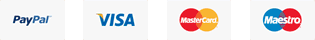Google My Business Listing, Google GMB SEO, Optimize Your Business for Local Search - Google Business Profile - Get Listed on Google

Google My Business (GMB) is a free online tool provided by Google that allows business owners to manage and enhance their online presence across various Google SEO services. It's a crucial tool for local businesses, as it helps them appear in local search results, Google Maps, and other Google services.
Get your business listed on Google by setting up a free Business Profile (previously Google My Business). This tool helps convert people who find you on Search and Maps into potential new customers.
How to get listed your business on Google for free with Google Business Profile.? Please follow below step by step instructions...
Here's a step-by-step guide on how to add your business to Google
Getting your business listed on Google is an essential step to increase its online visibility:
- Create a Google Account:
If you don't have a Google Account, create one. You can do this by signing up for a new account on the Google Account creation page.
- Sign in to Google My Business:
Once you have a Google Account, sign in to Google My Business using your Google Account credentials. Go to the Google My Business website
(Google By Business Listing) and click on "Manage now" or "Start now."
- Add Your Business:
- Click on the "+" sign to add a new business.
- Enter your business name in the provided field. If your business doesn't appear in the dropdown, select "Add your business to Google."
- Enter Business Information:
Fill in your business name, address, and other relevant information. Make sure your business information is accurate and consistent with what's on your website and other online profiles.
- Enter Business Information:
Fill in your business name, address, and other relevant information. Make sure your business information is accurate and consistent with what's on your website and other online profiles.
- Select Business Category:
Choose the most relevant category for your business. This helps Google understand what your business is about.
- Add Contact Information:
Include your phone number and website URL. This information helps potential customers reach you.
- Verify Your Business:
Google will ask you to verify your business. This can be done through a postcard that Google sends to your business address with a verification code. Alternatively, some businesses are eligible for phone or email verification.
- Complete Verification:
Once you receive the verification code, log in to your Google My Business account and enter the code to complete the verification process.
- Optimize Your Listing:
Add high-quality photos of your business, update business hours, and provide additional details that might be relevant to customers.
- Regularly Update Your Listing:
Keep your business information up to date, especially if there are any changes to your address, phone number, or business hours.
- Encourage Customer Reviews:
Encourage satisfied customers to leave reviews on your Google My Business page. Positive reviews can improve your business's online reputation.

Here are some key features and benefits of Google My Business:
By creating and optimizing a Google My Business profile, businesses can provide essential information to potential customers, such as their location, contact details, business hours, reviews, and more.
- Business Information:
GMB allows businesses to provide accurate and up-to-date information, including the business name, address, phone number, website, business hours, and categories that describe their products or services.
- Map Listing:
When users search for a specific type of business or service in a particular location, Google displays a map with relevant business listings. Having a GMB profile increases the chances of your business appearing on this map.
- Customer Reviews:
Customers can leave reviews and ratings for businesses on their GMB profiles. Positive reviews can enhance the credibility of your business and attract more customers. Responding to reviews, both positive and negative, is an important aspect of managing your online reputation.
- Photos and Videos:
Businesses can upload photos and videos to showcase their products, services, and the overall atmosphere of their establishment. Visual content can be compelling and help make a positive impression on potential customers.
- Google Posts:
GMB allows businesses to create posts, similar to social media updates, to share news, promotions, events, and other relevant information directly in their Google My Business listing.
- Google Posts:
GMB allows businesses to create posts, similar to social media updates, to share news, promotions, events, and other relevant information directly in their Google My Business listing.
- Insights and Analytics:
GMB provides insights into how customers find and interact with your business listing. This data includes information on how many people viewed your business, requested directions, or called your business through the GMB listing.
- Messaging:
Some businesses can enable messaging, allowing customers to contact them directly through the GMB listing. This feature facilitates communication and customer inquiries.
- Appointment Booking:
For certain types of businesses, Google My Business offers the ability to integrate appointment booking systems directly into the listing, making it convenient for customers to schedule appointments.
- Q & A Section:
Customers and business owners can engage in a Q & A section on GMB, where users can ask questions and receive answers from both the business owner and other customers.